This tutorial is a continuation to my earlier tutorial about configuration of Eclipse. In this one I show you how to compile and execute code using eclipse.
In eclipse compilation will happen dynamically while writing code. If there is any compilation error editor itself will show you with at red mark. [see the following figure]
One big advantage with this kind of compilation is that it you can correct your mistake while writing the code.
Select Run option from Run toolbar alternatively you can press Ctrl + F11 key to invoke the same function.
Select Java Application in “Run As” dialog and press OK.
Console tab at the bottom will show the output of the code.
If you have any doubts in setup / working with eclipse, please post your doubts in the comments section.

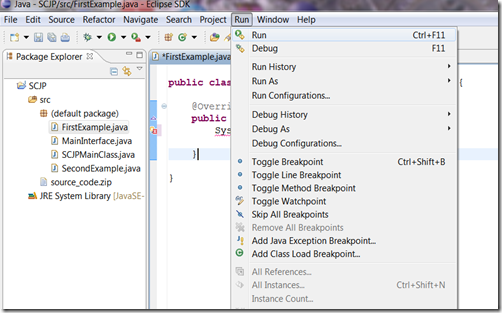



No comments:
Post a Comment