Which ever blog you go, whatever material you read every one will suggest you to write small programs while reading for SCJP. Forget about the exam version whether it is SCJP 5 or SCJP 6, you have to practice a lot in order to achieve good score in the exam.
But which editor do you want to use for practice. There are lots of editors notepad, notepad++, Textpad, etc etc. Which one do you use for practicing ? From my experience I find the following two editors (IDE) are best for practicing. {This is strictly my personal opinion and people can comment on this}
1. JCreator
2. Eclipse
In this post I will help you setting up JCreator for the first use with the help of example.
JCREATOR.
You can download JCreator from the following link. http://www.jcreator.org/download.htm
1) Select JCreator LE version and click download.
2) You have to provide your name and email id, as the download details will be sent to your email id.
3) You will get a mail with content similar to this. You can click on the url to download the file. http://www.jcreator.org/download/activate?id=0dcf2851b020366da0db7a24fee10615
4) After you download the file, double click it to install. It will launch a wizard and first three steps of the wizard are self explanatory.
After installation it will take you another wizard called setup wizard. Use the following settings.
Click on browse button and point to your location where JDK is installed. Mine was located at c:\program files\Java\jdk1.6.0_21 . If you don’t have java jdk installed go to oracle website and download latest java jdk and install it. It is a prerequisite.
The next step is not mandatory so you can skip it by pressing the finish button.
This completes installation of JCreator.


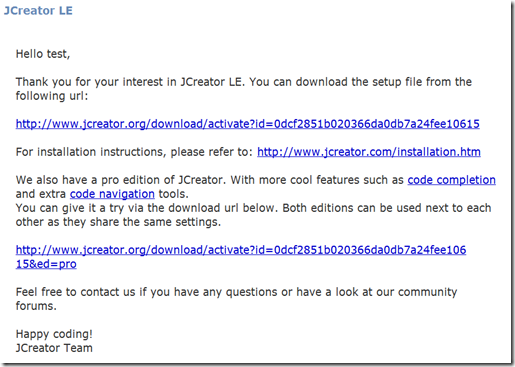


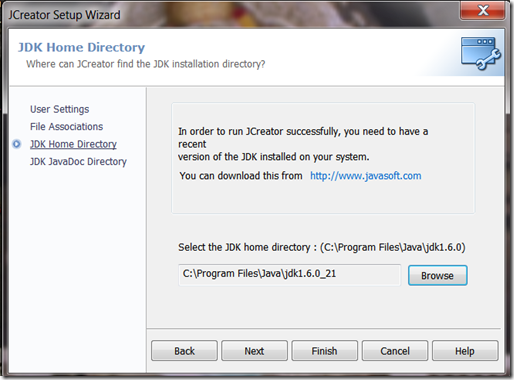


No comments:
Post a Comment